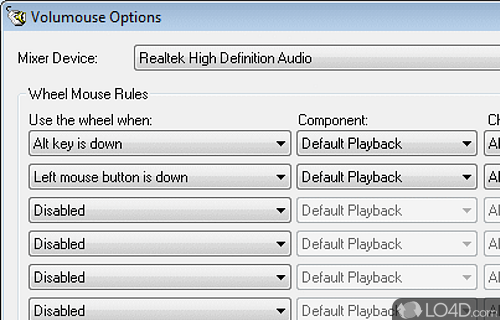
Easy access to system volume control with your mouse wheel instead of from the system tray.
Are you tired of fumbling around with keyboard shortcuts to adjust the volume of your computer while you're in the middle of a video game or watching a movie? Enter Volumouse - the simple yet powerful program that lets you adjust your computer's volume with just a flick of your mouse scroll.
What's even better is that Volumouse is portable software, which means no more hassle with installations. Simply place the tool on a removable device like a USB flash drive, plug it into any computer, and voila - you can directly run the executable file without any changes to your Windows registry entries.
But enough about the technical details. Let's get to the good stuff. Volumouse boasts a clean and user-friendly interface that lets you select your mixer device to get started.
From there, you can establish your own rules for your mouse scroll, like specifying triggers (e.g. when the "Alt" key is down or when your favorite video player is focused), selecting the channels and number of steps, and more.
And if you're a power user, don't worry - Volumouse has got you covered with advanced rule options for left and right balance, specified application windows, and indicator settings like position and delay time.
But wait, there's more! You can even enable Volumouse to display an icon in the system tray, automatically run at system startup, run in high priority, save your current configuration for later use, and more.
The best part? Volumouse needs only a barely noticeable amount of system resources and has a lightning-fast response time. No errors, no freezes, no crashes - just a smooth and seamless user experience.
Now, we should note that there's no help file available. But let's be honest, with a program as intuitive and straightforward as Volumouse, you're not going to need one. So go ahead and give it a try - we highly recommend Volumouse to all users who want to take their volume control to the next level.
Features of Volumouse
- Advanced: Create complex rules for more specific control.
- Automation: Automatically adjust your PC's volume based on program or user activity.
- Customizable: Create custom rules to adjust your PC's volume.
- Gestures: Use mouse gestures to control the volume.
- Hotkeys: Launch the program with assigned hotkeys.
- Interface: Simple and intuitive user interface.
- Logging: Automatically log volume changes.
- Mouse: Adjust the volume with your mouse wheel or buttons.
- Mute & Unmute: Instantly mute or unmute your PC's volume.
- Overrides: Temporarily override any set rules.
- Presets: Set presets for your most common volume settings.
- Profiles: Save and switch between multiple profiles.
- Scheduling: Create scheduled tasks to adjust the volume.
- Sliders: Access sliders to manually control the volume level.
- Visuals: View visuals of your volume level.
Compatibility and License
Volumouse is provided under a freeware license on Windows from Windows tweaking software with no restrictions on usage. Download and installation of this PC software is free and 2.20 is the latest version last time we checked.
NirSoft Freeware accepts donations for the continued development of this free software.
What version of Windows can Volumouse run on?
Volumouse can be used on a computer running Windows 11 or Windows 10. Previous versions of the OS shouldn't be a problem with Windows 8 and Windows 7 having been tested. It runs on both 32-bit and 64-bit systems with no dedicated 64-bit download provided.
Filed under:


